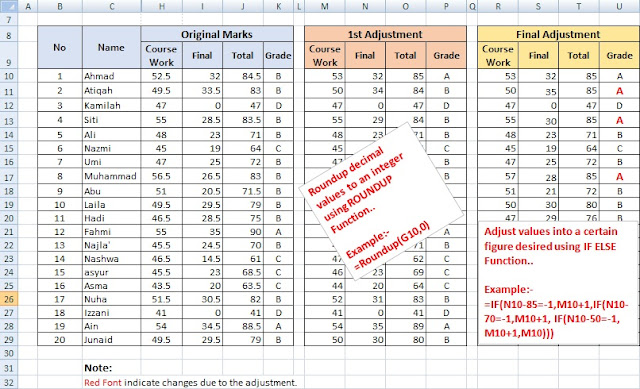Assalamualaikum..
Each year, I've seen my sister struggling to key-in, compile, calculate and adjust students' carry marks per agreed deadline..Without having much knowledge in Excel, she tend to do everything manually..not until we had the chance to sit together and solve the problems using Excel.
Calculating data using Excel might be simple to do but adjusting values to our expectation may require a bit of advance skill. Nevertheless, it is not a waste to try and come out with a suitable coding or formula to help with this situation.
As to solve the adjustment problem, we use IF ELSE formulas like displayed in the example below; If you ever came across this problem, feel free to try this method and adjust the equations accordingly;
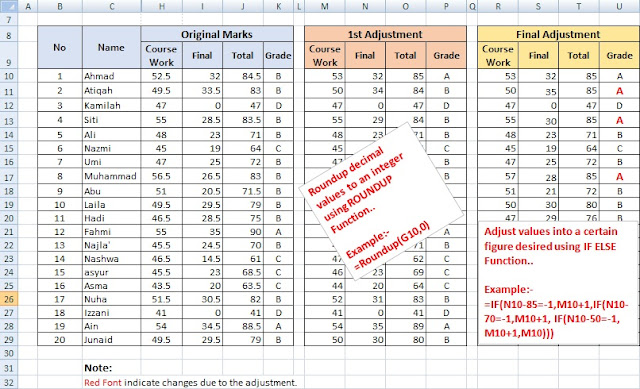
Each year, I've seen my sister struggling to key-in, compile, calculate and adjust students' carry marks per agreed deadline..Without having much knowledge in Excel, she tend to do everything manually..not until we had the chance to sit together and solve the problems using Excel.
Calculating data using Excel might be simple to do but adjusting values to our expectation may require a bit of advance skill. Nevertheless, it is not a waste to try and come out with a suitable coding or formula to help with this situation.
As to solve the adjustment problem, we use IF ELSE formulas like displayed in the example below; If you ever came across this problem, feel free to try this method and adjust the equations accordingly;